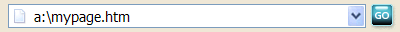View Your HTML File
So far, you have viewed your file in notepad.exe only as
HTML source code. After saving your file in notepad.exe,
you can view it in your browser to see the results of the source code.
To do this, it is suggested that you open a new browser window separate
from the course materials to view your file. To open a new browser
window, click "File" at the top left, then "New Window", and a
new window will open. Then enter the saved filename on the location
or address line in your browser. Location bar examples are shown below.
Location Bar in Internet Explorer
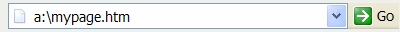
Location Bar in FireFox
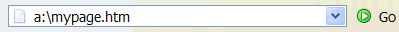
Location Bar in Netscape